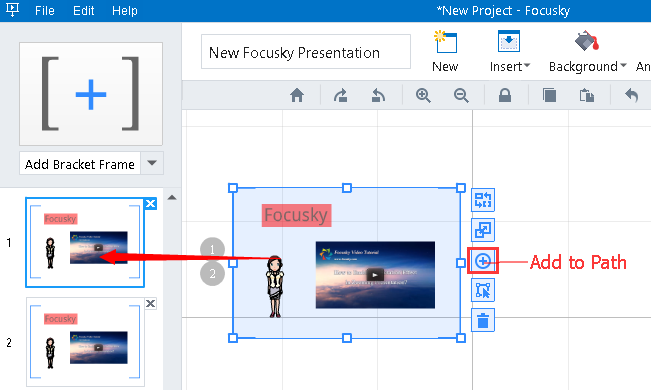How to Have Multiple Objects Displayed at the Same Time?
15725 ViewsTo better organize the digital presentation, you might need to divide your content into many sections(frames), and each section might contain multiple objects which display at the same time. So this tutorial will show you how to display those multiple objects at the same time.
Rather than navigating from object to object, to divide your idea into organized sections will make your animated presentation more understandable and clear. And in each section, you can present several objects including texts, images, videos, flashes, roles and so on. You can look through the information below to learn how to frame your content with organized sections.
1 Create a frame.
Create a frame on the blank canva as a section of your presentation with the frame tool.
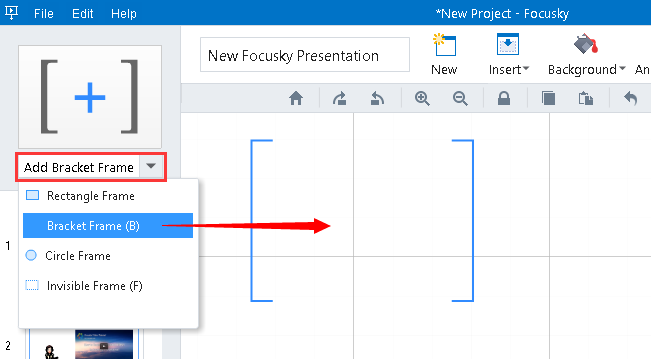
2 Add objects in the frame.
Note: Make sure all the objects you add are inside the frame.
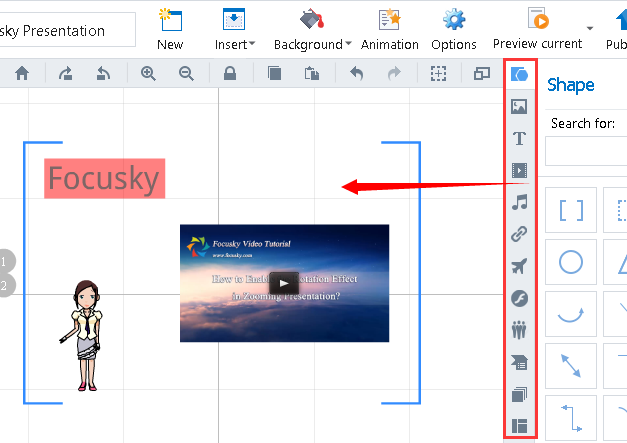
3 Add the frame to path(how to edit presentation path).
Click " Add to Path" button to add the frame to path. After adding frame to path, the objects inside frame will display at the same time when you present your idea and navigate to this section.