How to Group Content?
16844 ViewsWhen edit and design your presentation, grouping content brings great convenience. It is time-saving and high efficient that you are able to move your various objects together.
Why we need to group content? Grouping content is for moving several elements together without changing the position of separate object. Focusky allows users to combine several elements as group and move it.
Watch video tutorial to learn how to group content easily.
1Insert Contents
Insert your content (shapes, images, text or other multimedia contents) on Focusky canvas and then customize layout of the contents.
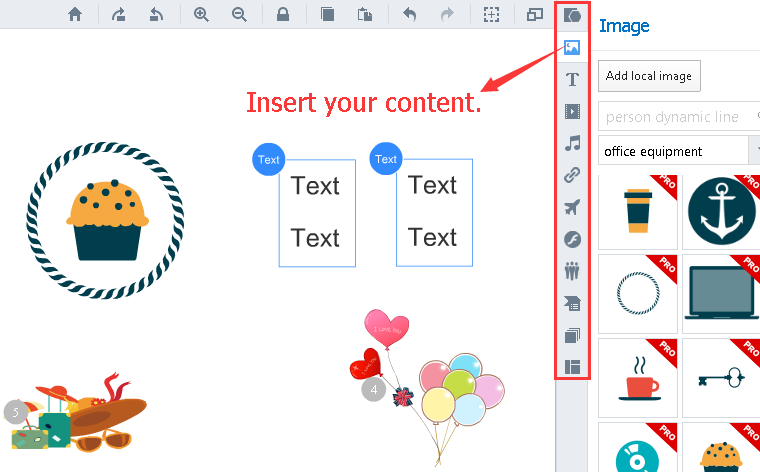
2Select Contents and Group
Press shift button or drag your mouse to select multiple objects together, then click "group" button.
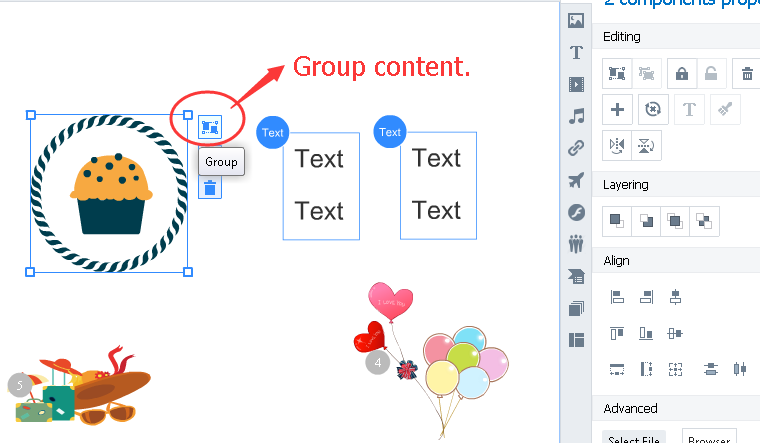
In addition, if you would like to ungroup them, just click "ungroup" button on the top right corner of object.
