How to Rotate the Objects of the Animation Presentation?
14030 ViewsWith Focusky, you can easily create non-linear presentation in minutes. This tutorial will guide you to create your presentation with cool rotating effect.
Focusky helps you to deliver an animated presentation with zoooming and rotating effect. This magnification effect will happen every time when you switch between the items and it can be achieved easily in this software.
1Add objects in the canva.
You need to insert the objects (Text, Image, Video, Shape, etc.) into the digital canvas.
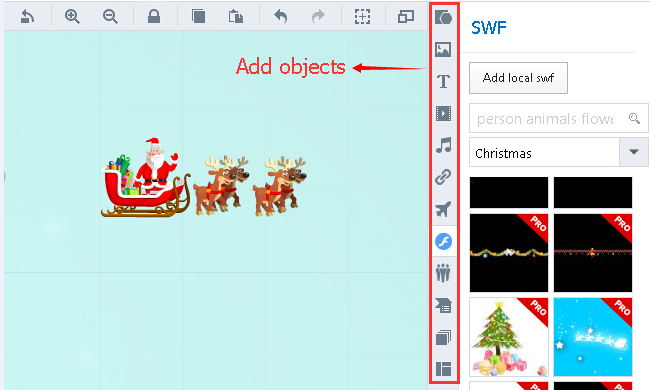
2 Rotate objects in the canva.
Click left side of mouse to select the object you want to apply rotation effect, keeping pressing on any corner of the object and move mouse to rotate the object.
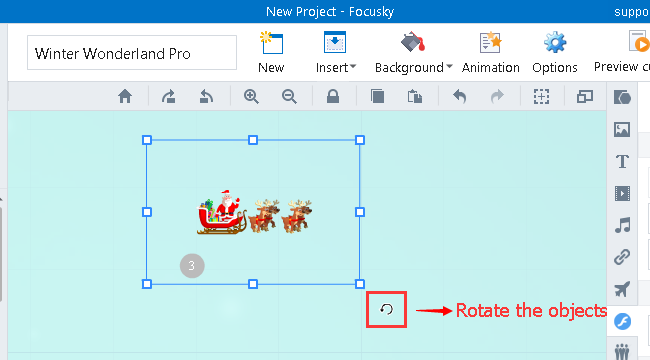
3 Preview rotating effects.
You can add items to path in sequence and preview (F5 - Focusky Keyboard Shortcuts) the digital presentation
