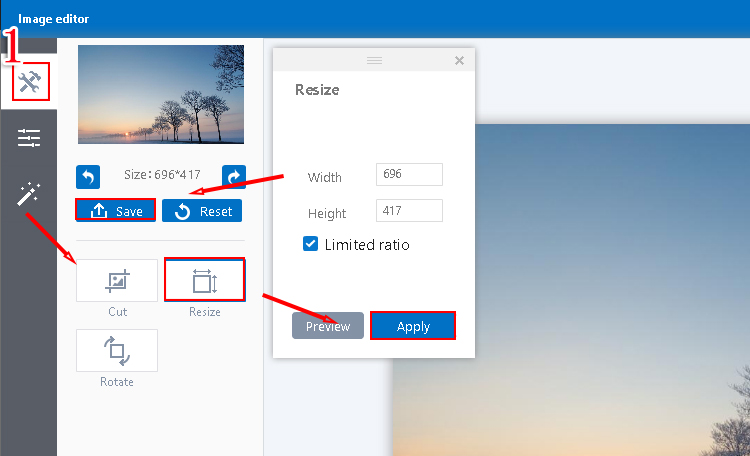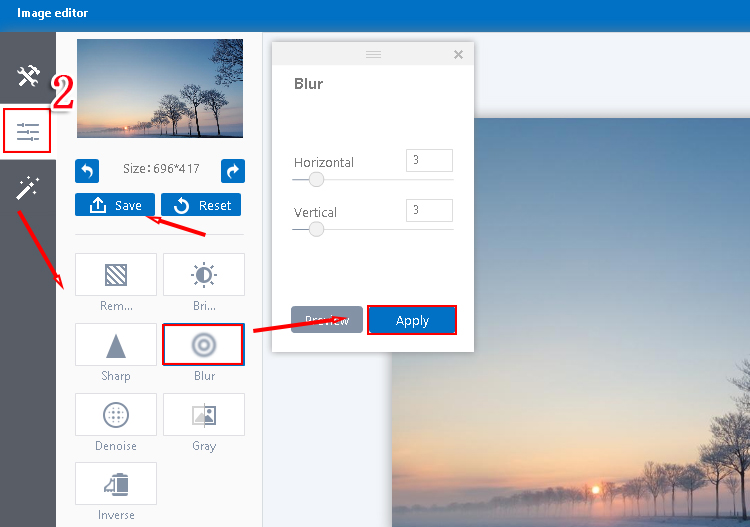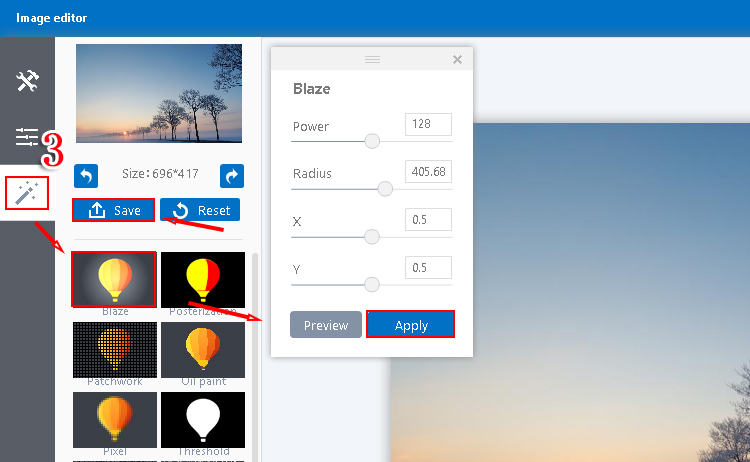Customize the images with image editor
ViewsFocusky enables you to customize the imported images to add a personal touch to your presentation.
You can make use of the image editor in Focusky to make some changes to your images, including cropping images and add special effect to the image.
1Import image
Click "Insert"—"Image", or click the "Image" icon—"Add local image"
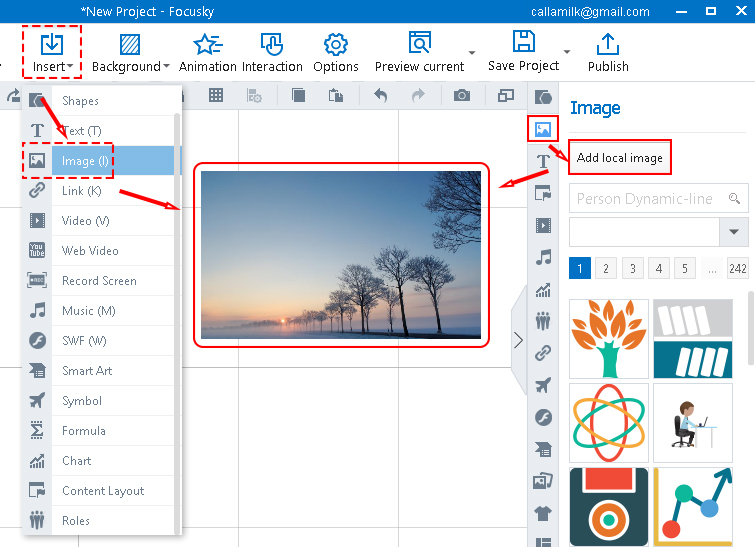
2Open the image editor
Select the imported image, click “Edit” on the right-side toolbar.
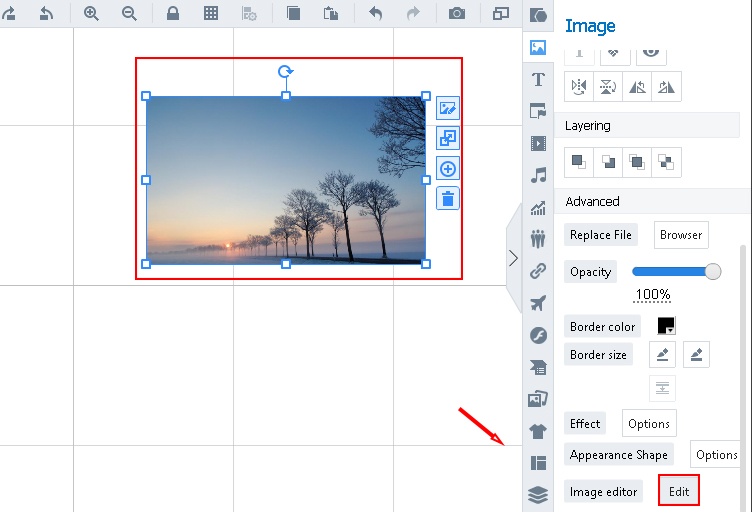
3Customize image
Click relative icons to make editing to the image such as resize images, add blur effect to the image or add blaze effect to the image—click "Apply"—click "Save"