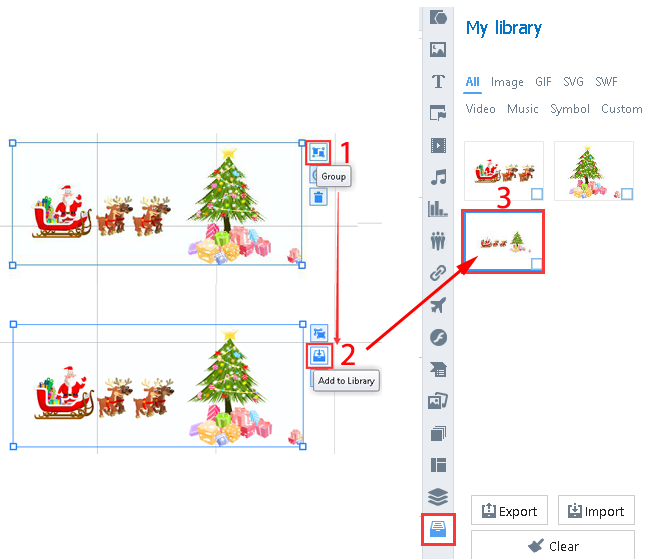How can I add the objects to my library?
ViewsYou are able to add objects or add more than two objects simultaneously to My Library. This tutorial will show you how to add the objects to My Library.
The objects you edit in the canvas can be automatically saved in "My Library". But if you want to add more than two objects to My Library simultaneously, you need to group the objects first and then you are able to add objects to My Library column.
Here is a video tutorial for you to learn:
1Add one object
The object can be added to My Library automatically.
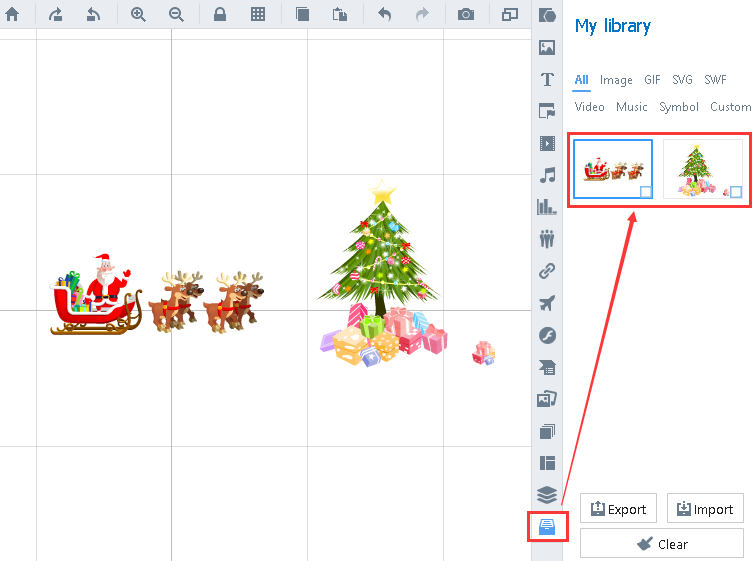
2Add more than two objects → "Group" → "Add to Library"
Select the objects on the canvas and then click "Group" icon to group the objects.
Finally you just need to click "Add to Library" button to add the selected objects to My Library.