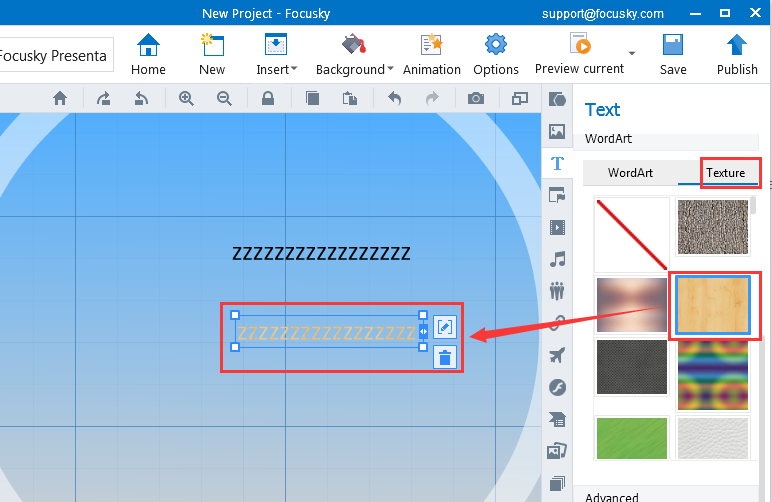How to add texture to text
ViewsFocusky allows you to add the texture to text and make the presentation characteristic. Here is the tutorial to show how to add texture to text.
In addition to inserting text to your presentation, there are also many different kinds of texture from Focusky for you to choose, which makes your presentation more distinctive.
Appreciate the video tutorial to learn how to add texture to text.
1Insert Text
You can insert your text in two ways. Click the "Insert - Text(T)" icons in the convenient toolbar to add text or click the "T- Add text" buttons in the element toolbar to insert text.
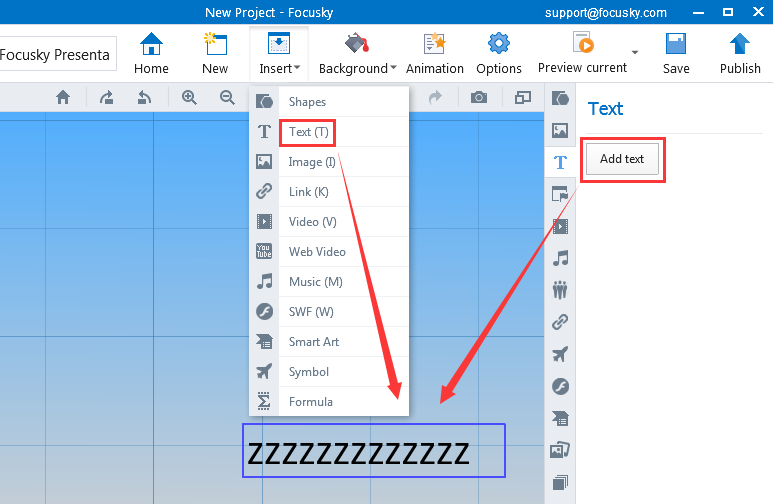
2Select Text
You need to select the text before adding the texture.
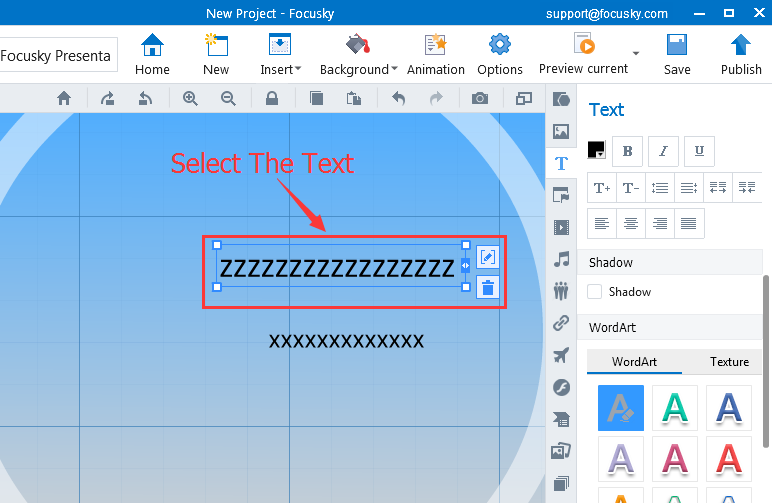
3Add Texture
After selecting your destination text, clicking the "Texture" icon, you will find various kinds of texture, and select the one you want.