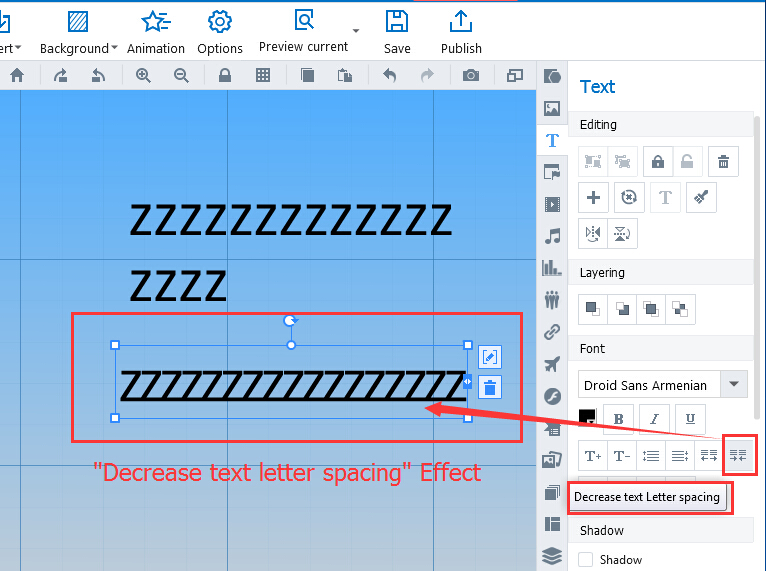How to customize text leading and text letter spacing
ViewsAfter inserting the text, you can continue to customize and set the text leading and the text letter spacing, Focusky makes it possible. Such as increase text leading, decreasing text leading, increase text letter spacing, and decrease text letter spacing can meet your needs.
Here is the video to show you how to customize text leading and text letter spacing.
1Click the "Increase text leading" icon to increase the text to satisfy you.
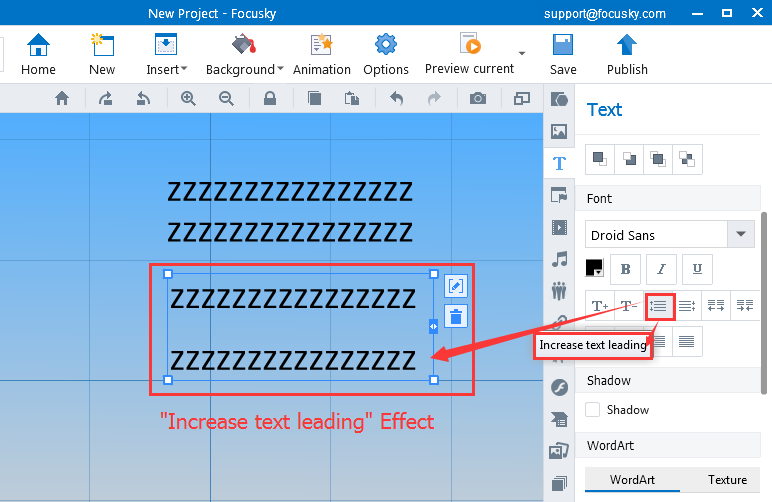
2 Click the "Decrease text leading" icon to decrease your destination text, and you will find a different effect.
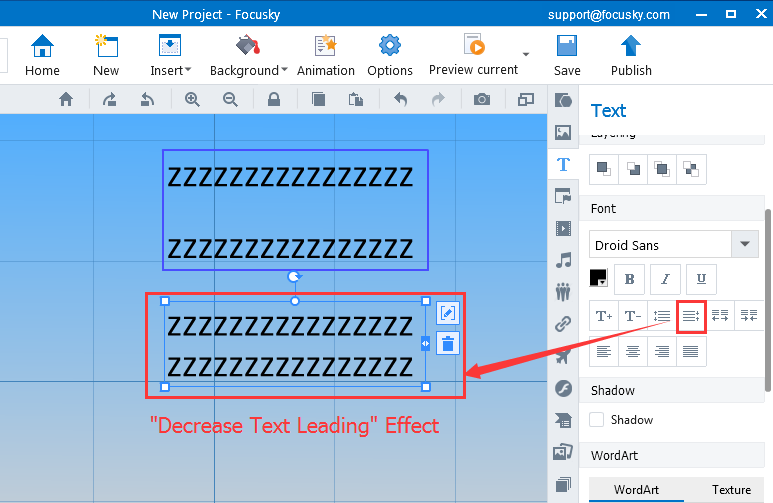
3"Increase text letter spacing" icon is to increase your text letter space, and you can click it easily to do your work.
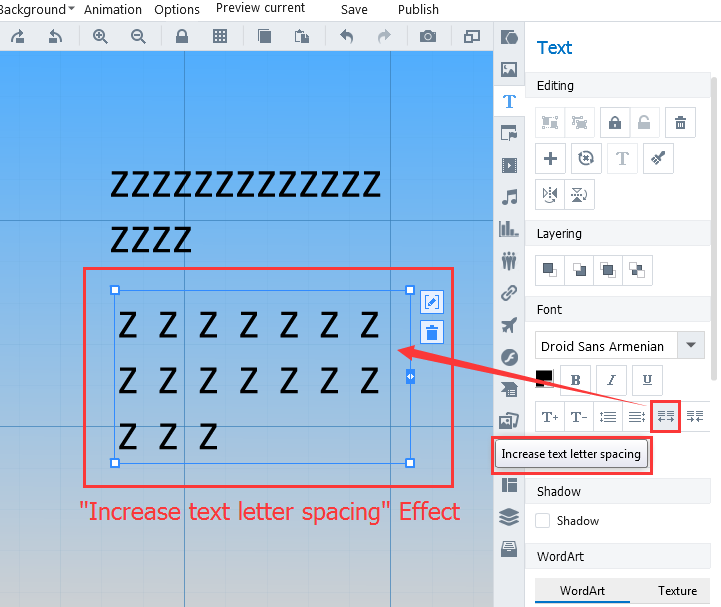
4"Decrease text letter spacing" icon can help to set the text, and you can click it to decrease your destination text letter space.