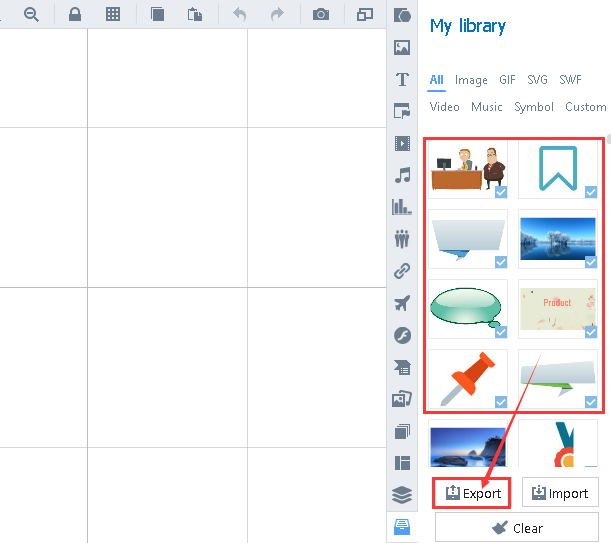How to export the objects that already used?
ViewsYou can export the objects you have already used from "My Library". This tutorial will show you how to export the objects that already used.
The objects you have already used can be automatically saved in "My Library". You can select the objects you want to export and save them to your local computer.
Here is a video tutorial for you to learn:
1Click the "My Library" button to go to the My Library interface.
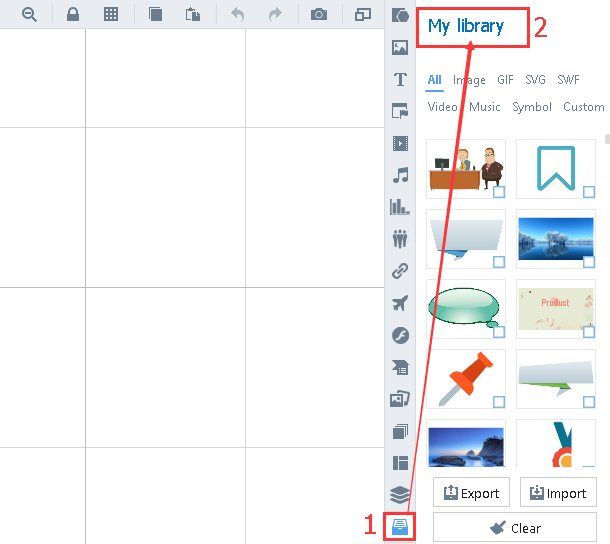
2Select the objects you want to export.
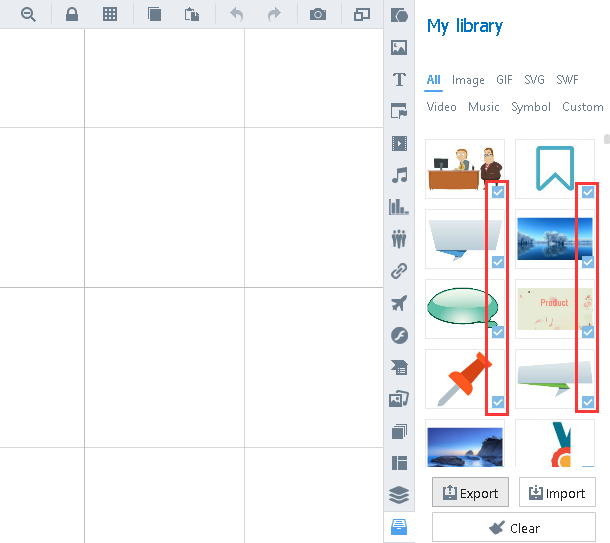
3Click "Export" button to export your selected objects.