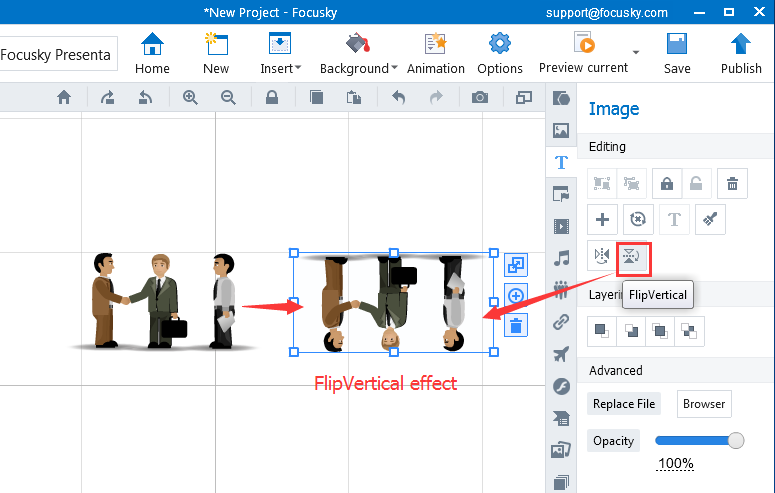How to flip the image horizontally and vertically
ViewsFocusky presents you how to flip the image horizontally and vertically with ease. Learn from this Focusky tutorial to let you have a better understand.
When editing image, Focusky helps you make the image horizontal and vertical flipping directly, which can simplify your work in making presentation. Just need a few clicks to make it.
Following is the video tutorial to show you how to flip the image horizontally and vertically.
1Select Image → Click "FlipHorizontal" Icon
Select your image and then click the “FlipHorizaontal” icon to flip the image horizontally.
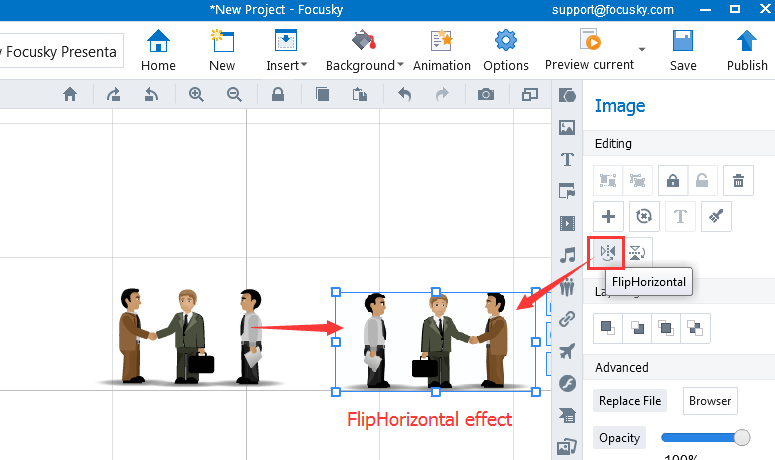
2 Select Image → Click "FlipVertical" Icon
Select your image and then click the “FlipVertical” icon to flip the image vertically.