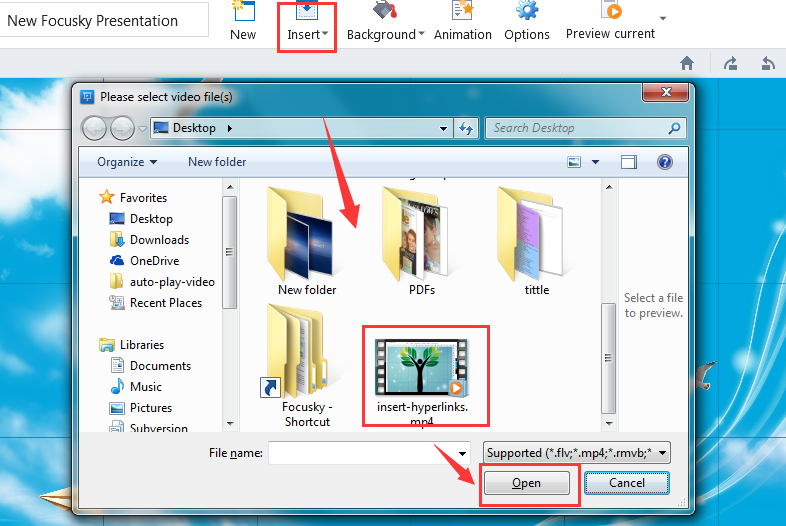How to Insert Local Video into the Presentation?
14560 ViewsFocusky tutorial to show you how to add local video to diversity your presentation.
Videos play an essential part in presentation. Sometimes, a video can be the turning point of the whole presentation. Do you want to add a video to both entertain the audience and impress the viewers? In your mind, is it difficult to do? In Focusky, everything is possible.
But before, we have a video to show you the process of inserting local video into Focusky presentation. Enjoy it.
1 Insert--Video
Find the Insert button in the main menu, and click it you will find the Video button. Click the Video and add the local video.
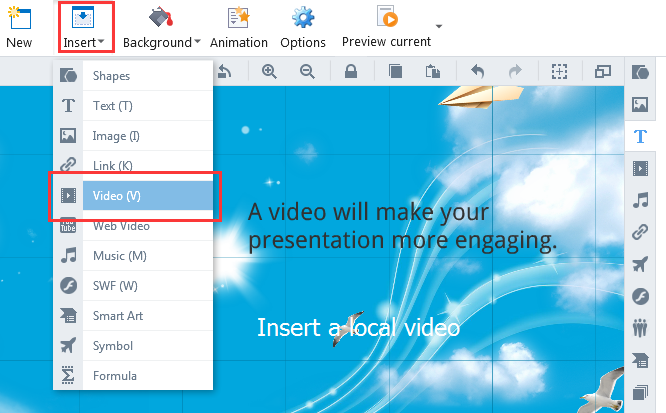
2 Upload a local video
Open the folder which your local videos are in and upload it into Focusky .