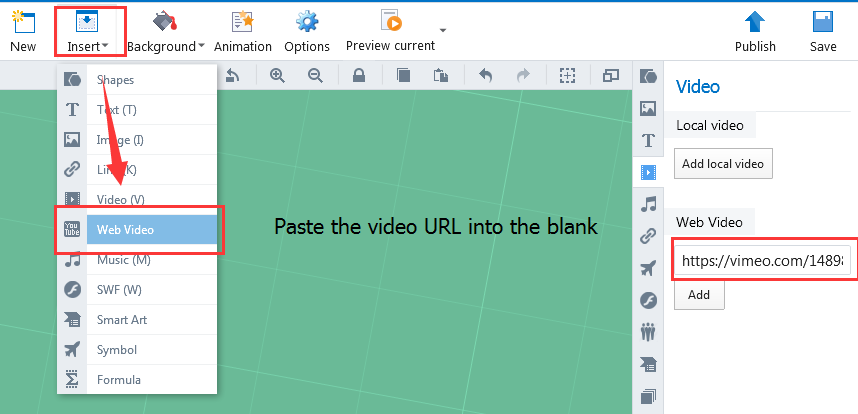How to Insert Online Video into Animated Presentation?
14222 ViewsAs we said before, the presentation which contains multimedia contents can win the heart of audience. And the online video is one of the main sources of the multimedia. Besides, there are many different kinds of videos online. Adding online video into your zooming presentation will make a difference in your presentation.
With Focusky presentation software, you are allowed to insert YouTube videos and Vimeo videos into animated presentation. And the following video will tell you how to achieve it.
As a matter of fact, it is rather easy to do that. First of all, Click "Insert" option and choose "Web Video". What you need to do is to paste the Youtube or Vimeo URL into the blank and then click "Add", then the video will show on the path. Here, we just take Vimeo as an example.