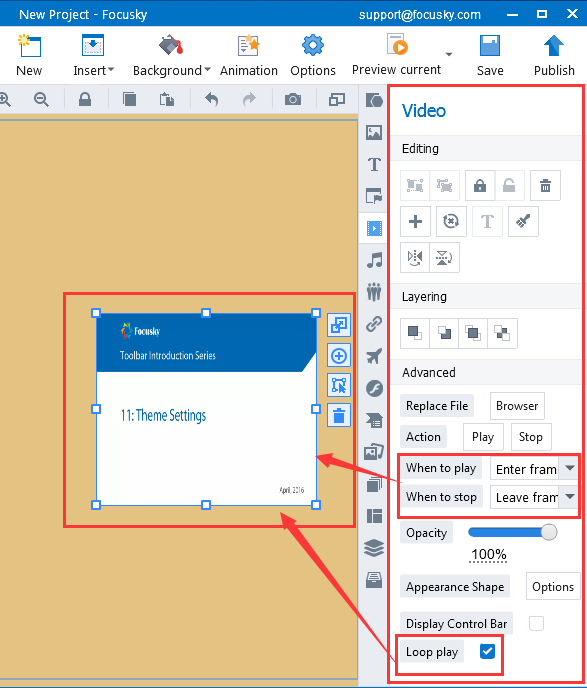How to play video automatically
ViewsApart from the texts, images, Focusky allows you to import videos, and you can play your video automatically. Here is Focusky tutorial to present some tips for you.
Focusky enables you to insert the video to your presentation to make your presentation more vivid and attractive,and it is very easy and convenient to play video automatically in the presentation. Just need a few clicks for your operation.
Watch the video tutorial to learn how to play video automatically.
1Insert Video
You need to insert your video first.
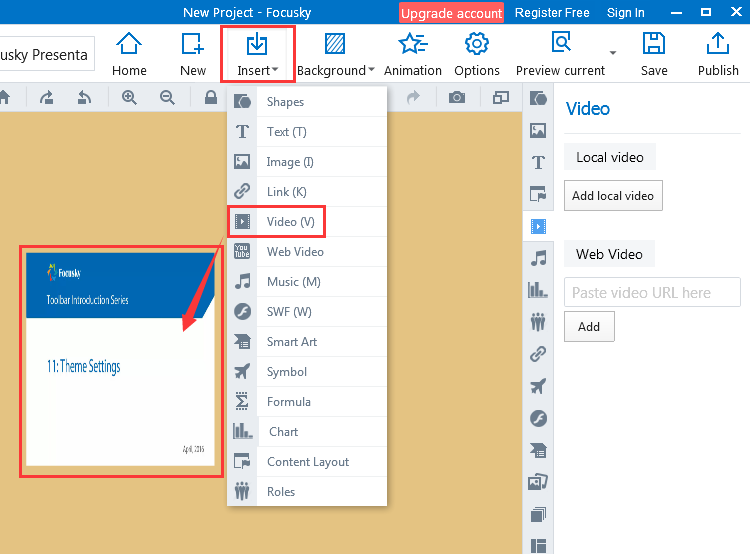
2 Snap a new Frame → Create a Path
After inserting the video, you can snap a new frame to create a path for your video accordingly.
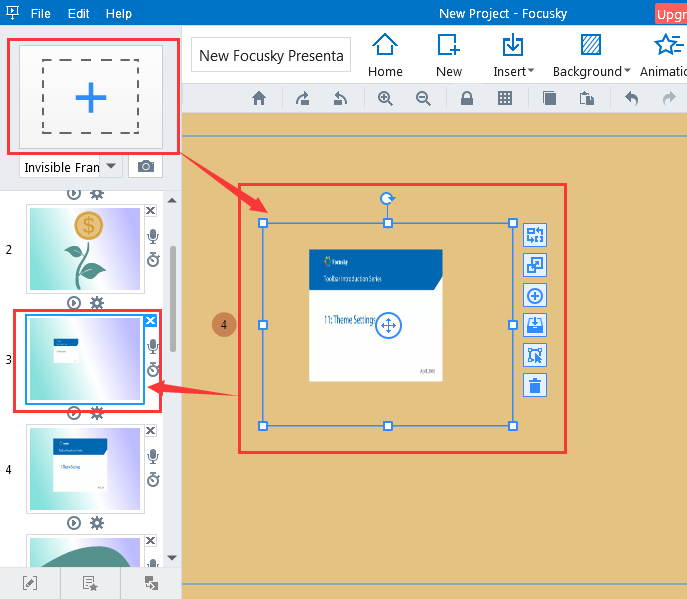
3 Customize the video
You can make some customization for your video, such as when to play, when to play, Loop play and so on.