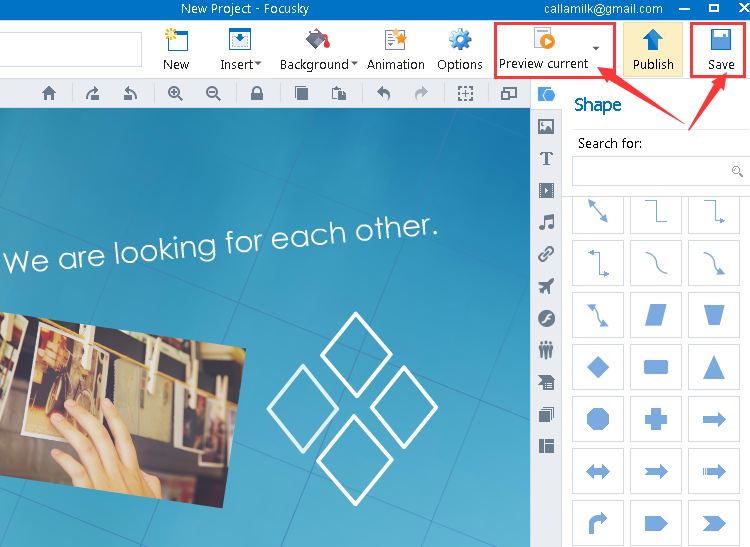How to rotate text, images and shapes?
12005 ViewsFocusky enables the rotation effect in your beautiful presentation. With suitable rotation of your text, images and shapes, your presentation will be more dynamic and attractive.
There are lots of amazing features provided to beautify your presentation. Focusky helps you to perfect your presentation with rotation effect. You are able to rotate the text, images shapes in zooming presentation, then people can enjoy this fascinating digital experience.
Below video shows you how to rotate text, images and shapes:
1 Start Your Project-Insert Objects: Shapes, Text or Images.
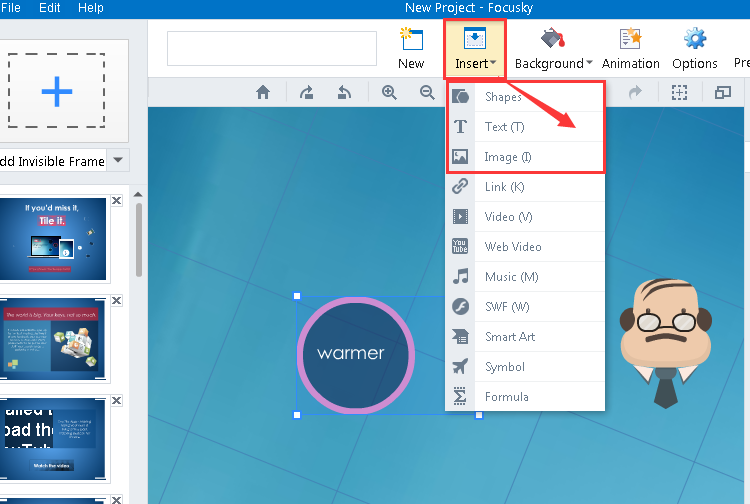
2 Choose Your Object--Apply Rotation.
You are able to rotate the object on its four corners, just choose your object and press the corner, when it appears a icon like  , then you can move your mouse to rotate it.
, then you can move your mouse to rotate it.
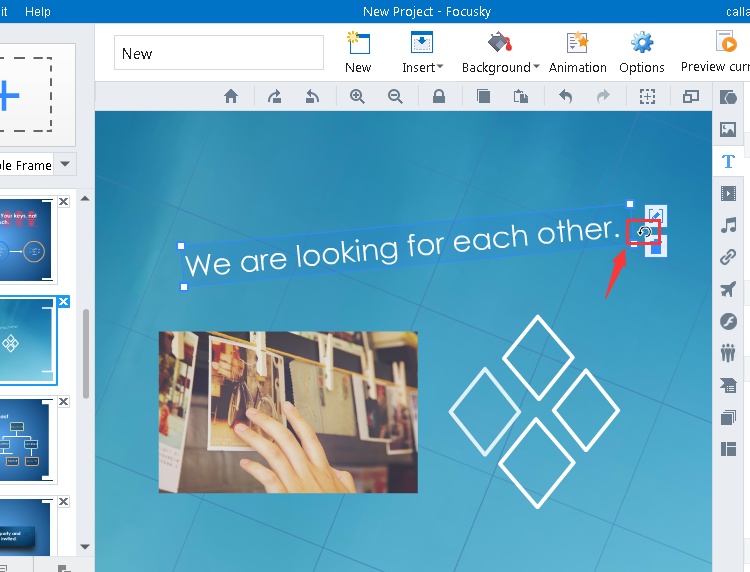
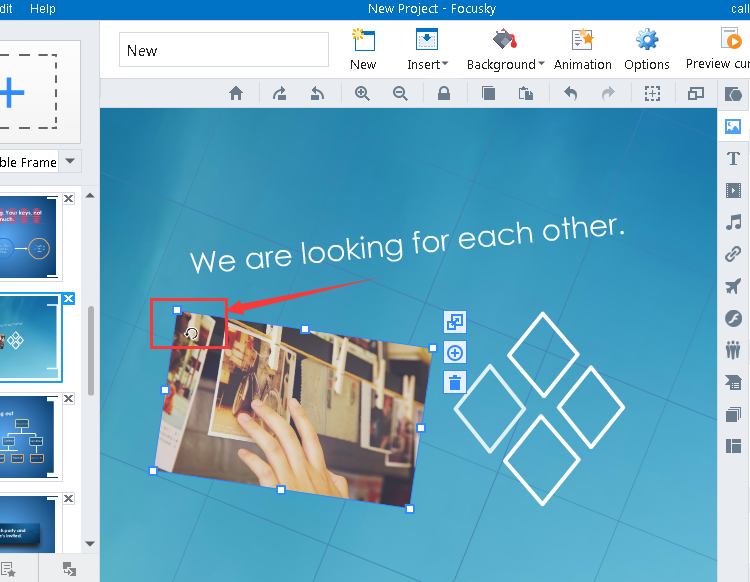
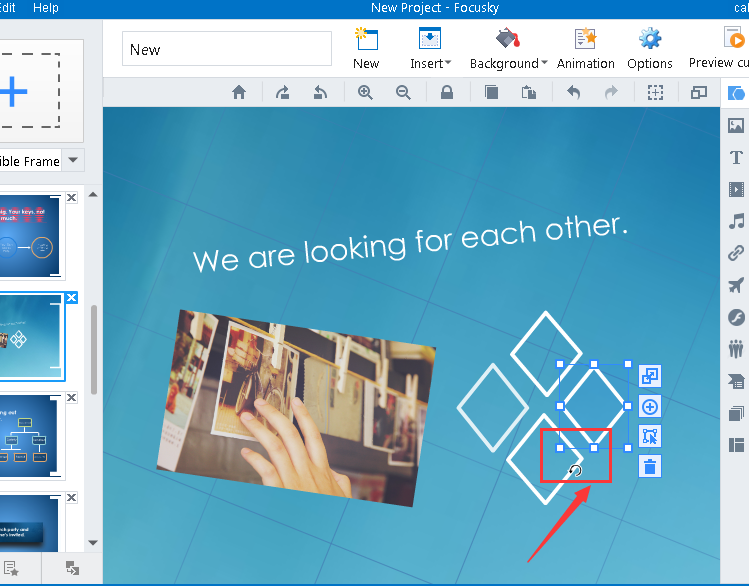
3 "Save"--"Preview Current" to view your rotation.