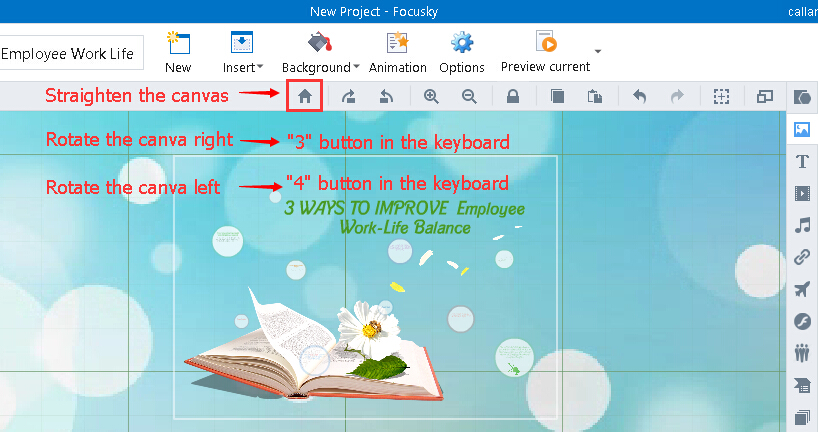How to rotate the Focusky canvas?
11990 ViewsWhen you edit your projects in Focusky, you can rotate the Canva to experience a cooling presentation effect. This tutorial will tell you how to rotate your presentation canvas in Focusky.
Focusky has been regarded as the best video presentation maker to give killing presentations. In the process of editing your project, you can rotate the Focusky canvas as you wish, which is helpful for you to create a stunning presentation.
Here is a tutorial telling you how to rotate Focusky canvas:When you press "3" button in the keyboard, you can rotate your canvas right.
When you press "4" button in the keyboard, you can rotate the canvas left.
In the meanwhile, if you want to straighten the canvas, you just need to click "Home" button.