Menu Toolbar
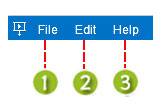
File

New Project: Create a new project in new window.
Create a new project by importing from PowerPoint: Open a PowerPoint file and convert it to presentation to continue editing.
Open Project: Open a Focusky presentation project from local.
Save Project: Save the current project as a Focusky project file (.*fs).
Save Project As: Save a copy of the current project.
Import: Import a Microsoft PowerPoint document to enrich the presentation.
Export: Export the current project as PDF document.
Recent Project: A list of the recent project that you've opened or created.
Save as 3D Background: Save the current background as 3D background.
Import 3D Background: Import a 3D background from local.
Save as Template: Save the current settings as a new template.
Manage Template: the list of templates that you used or saved. You can export,import and delete the templates.
Preview: preview the effect of presentation.
Publish: publish the presentation with an appropriate format.
Exit: exit the program.
Help

Help: Open the Help Document in web browser.
Getting Started: Pop up the simplified user guide.
Video Tutorial: Multiple video tutorials about using Focusky.
Upgrade account: Go to the pricing page.
About: Check the version of the program.
Check for updates: Check if there is a newer version available.
Contact us: Create a ticket and tell us your question or suggestion.
Display language: change the display language of interface.
Previous: Main Interface
Next: Convenient Buttons