1. Start Interface
When you run Focusky, you will see the start interface where you can start a new project. Focusky provides 5 ways to create new the presentation project: new empty project, open project, import from PowerPoint file, open from published file and pre-designed templates.

2. Main Interface
After you create a new project, you will be direct to the main interface where you can design, customize and publish the presentation. The main interface includes 6 sections: menu toolbar, convenient buttons, add frame, action bar, element toolbar and edit path.

Previous: Quick Start
Next: Start Interface