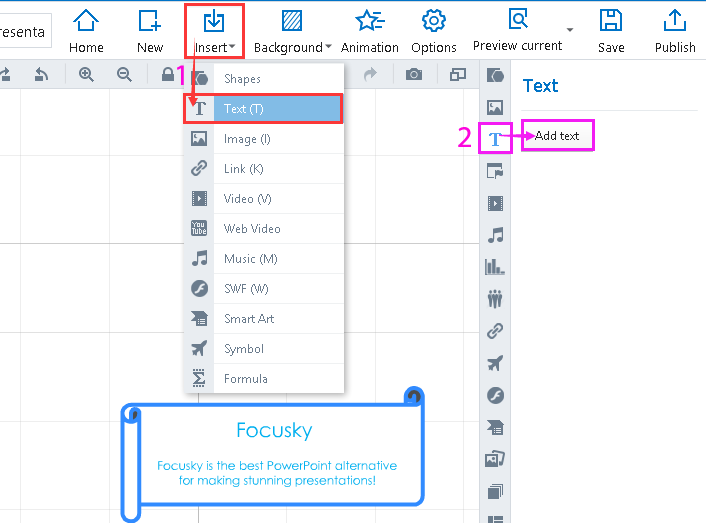How to add text to the shape?
ViewsYou can not only add text to the shape but also customize the text properties as well. This tutorial will show you how to add text to the shape.
2 Methods for you to add text to the shape:
1Add shape
Click "Shape" button and then hit different shapes to draw on the canvas or drag the shapes directly to the canvas.
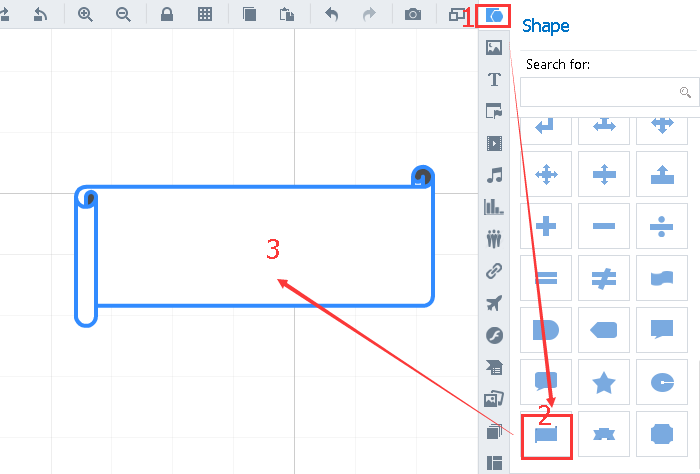
2 Add texts to the shape
Method 1: Click "Insert – Text (T)" buttons on the convenient toolbar and click on the shape to add text.
Method 2: Hit "T- Add Text" buttons on the element toolbar and click on the shape to add text.