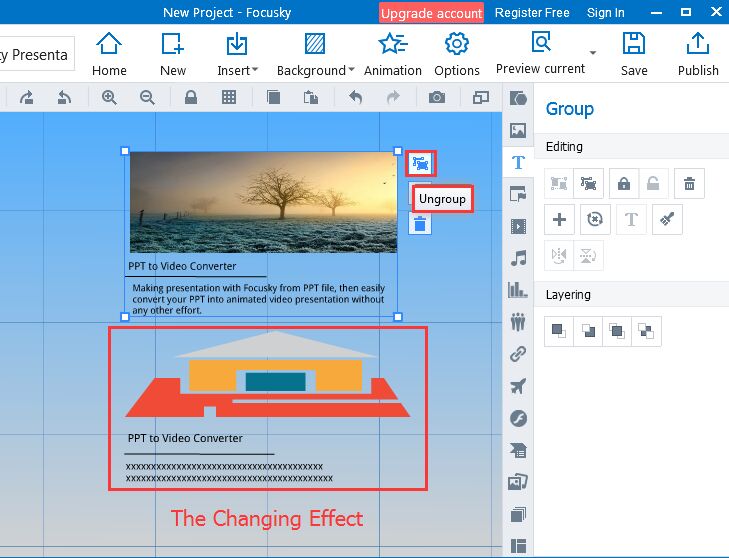How to change the content of the content layout
ViewsFocusky not only provides you with some particular content layout, but also allows you to change the content of the content layout, which makes it easy to present your ideas and thoughts. This Focusky tutorial directs at helping you learn how to change the content of content layout.
Contents play a very significant role in the content layout. Focusky offers a very convenient way to change and edit the content of content layout to make your content more meaningful and representative.
Watch the video tutorial to learn some skills.
1Select Layout
Select the one you want from "Content Layout"
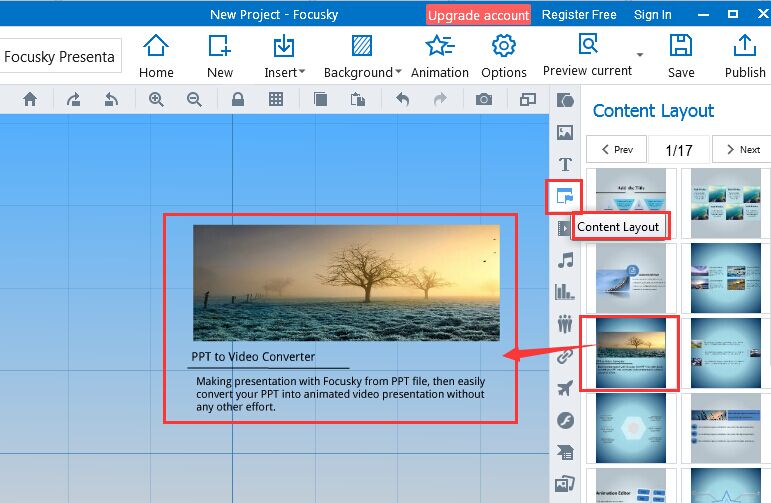
2Ungroup-Replace text or image-Customize text or image
You need to click the “Ungroup” icon in the top right corner of the layout to ungroup the layout first, and then you can replace the text and image by yourself. Besides, you are allowed to edit and customize your destination text and goal image.