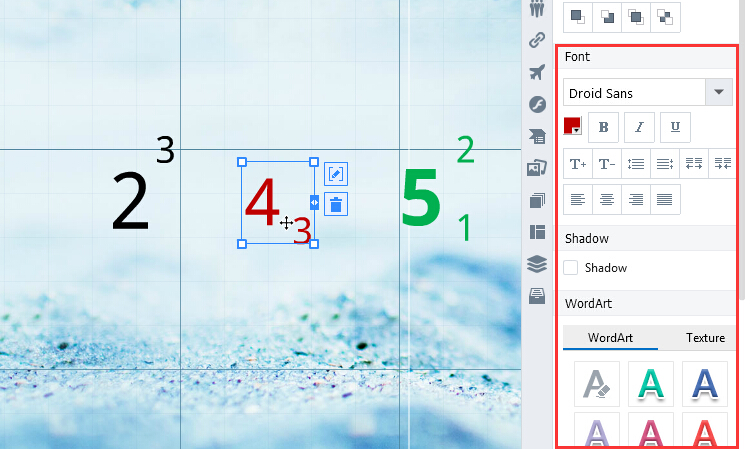How to insert superscript and subscript
ViewsWe believe Focusky involves in all aspects. People from all walks of life are now on board. However there is a difficulty in the science and math filed. If it can’t achieve to build a formula or equation in Focusky, it would be not useful to them.
Foucsky tackles these problems with easy.
Check out the video tutorial below to learn how to insert superscript and subscript.
1Open Formula Editor.
Click “Insert” – “Formula”. Open the Formula Editor.
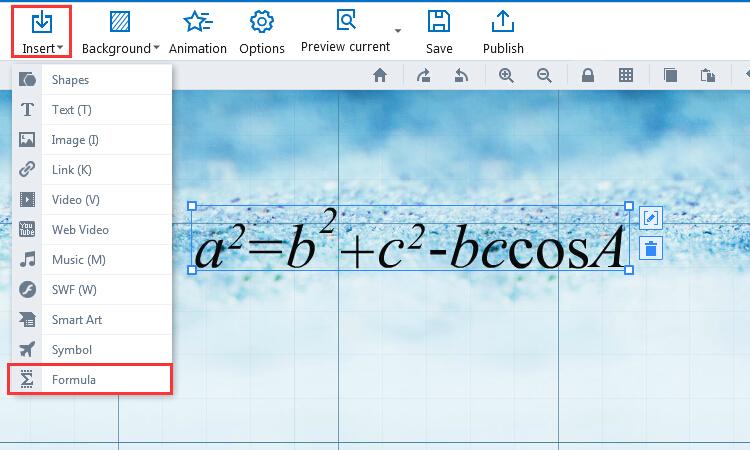
2Superscript or Subscript.
Click  to choose superscript or subscript.
to choose superscript or subscript.
1). Superscript : Click superscript formula and enter the formula bellow and click “OK”.
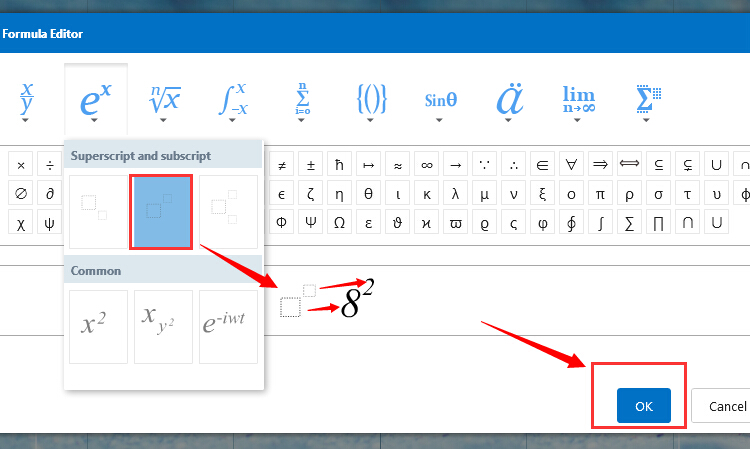
2). Subscript: Click subscript formula and enter the formula bellow and click “OK”.
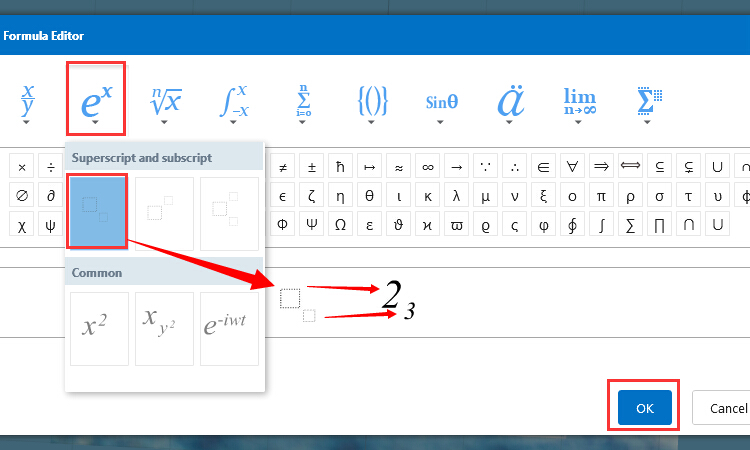
3). Superscript and subscript : Click subscript and subscript formula . Enter the formula bellow and click “OK”.
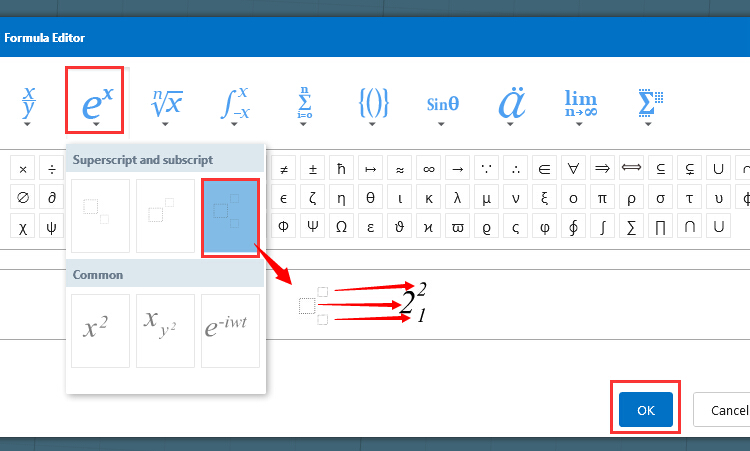
3Custom Formula.
Select the formula and custom them in the advanced setting on the right.
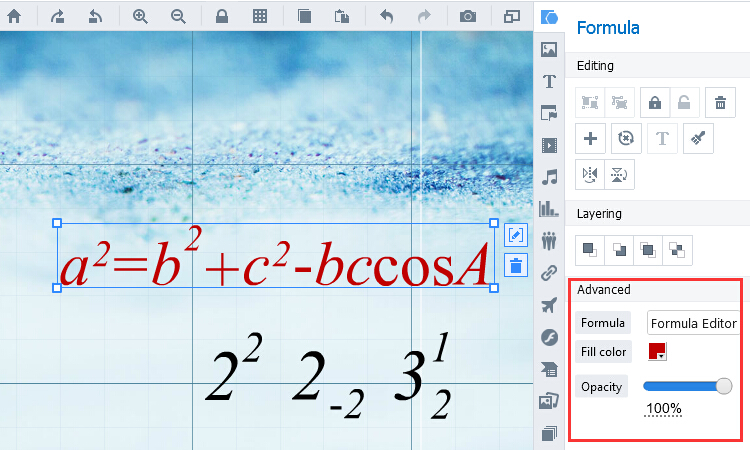
There is another way to enter the superscript and subscript: adjust font size. Moreover, you can custom the font.