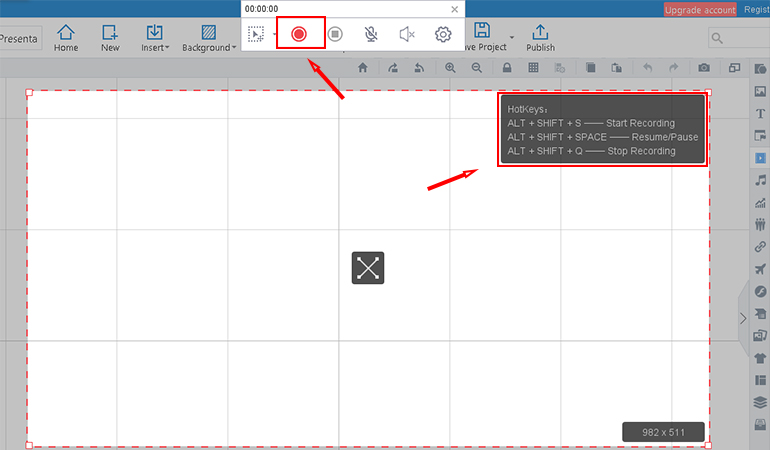How to record screen
ViewsFocuksy allows you to record screen to add a video to the project.
No need to install any screen recording software. Focusky has provided a built-in tool for you to record screen. You are given the option to select custom region.
1 Open Built-in Screen Recorder
Click “Video” icon→"Record", then the built-in screen recording tool will appear.
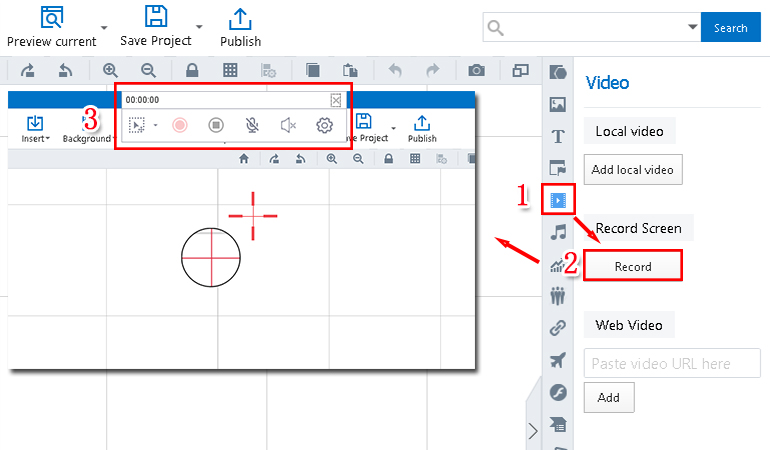
2Customise Screen Capture Area
Hold the mouse button and drag a recording area.
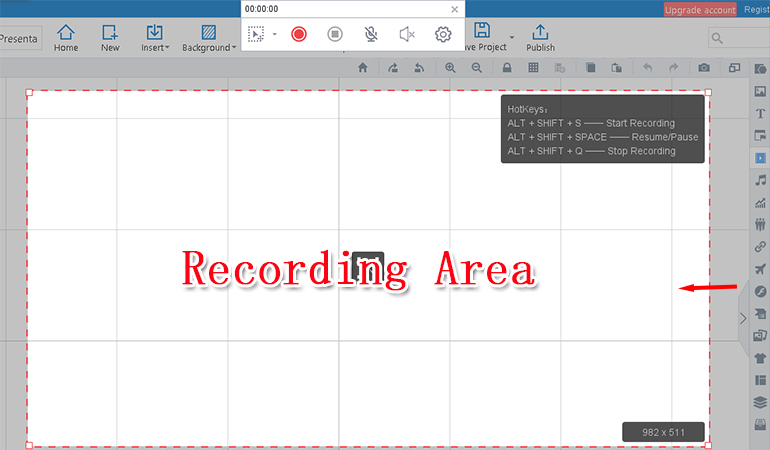
3 Start to Record Screen
Click the red button or press relative shortcut key.