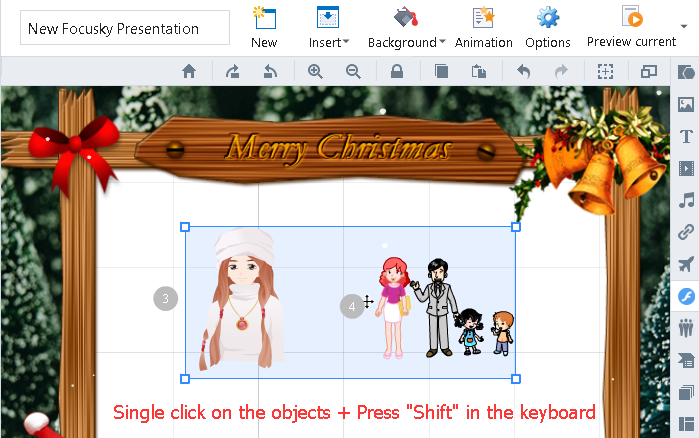How to select the objects in Focusky?
12229 ViewsSelecting the objects successfully is the precondition to create animated presentations. This tutorial will give you a tip on how to select the objects exactly.
There is no denying that Focusky can create stunning animated presentations with its cooling effects. However, sometimes you may feel it is difficult to select the objects in Focusky. To be honest, it is really easy for you.
Grasp this tip now!
Here is a tutorial showing you how to select the objects exactly:
If you can't select the objects in Focusky, you need to decrease the canvas until you can select them. In addition, if you want to select more than one (1+) object, you need to single click on the objects and press the "Shift" button in the keyboard at the same time.