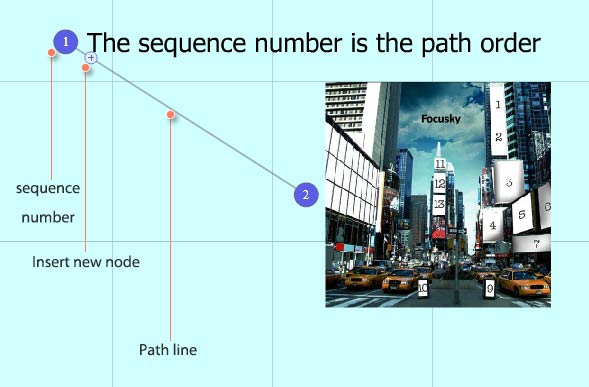What Do The Mouse Gestures Mean Editing Digital Presentation
16973 ViewsWhen editing digital presentation in Focusky, you can see different mouse gestures in the digital canvas, and what do those symbols mean?
In order to distinguish different operations on the object when you go to edit a presentation in Focusky, the digital presentation maker apply various kinds of symbols. In this post you can learn their meanings.
1 Object Editing
| Symbol | Operation | ||||
|---|---|---|---|---|---|
| Move | |||||
| Horizontally Stretch | |||||
| Vertically Stretch | |||||
| Free Stretch | |||||
| Rotate | |||||
2 Path Editing