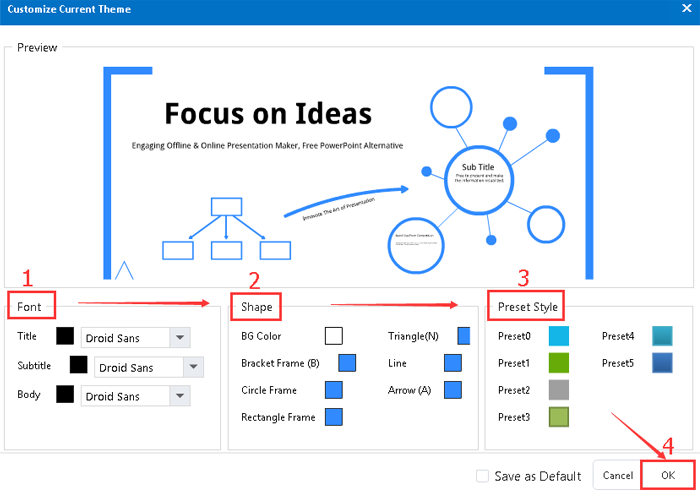Where to custom theme settings of the presentation?
ViewsYou can not only choose the pre-designed themes to apply in your presentation directly, but also custom your own themes as well. This tutorial will show you how to design your own presentation themes.
You can set your own presentation theme in the element toolbar. The theme setting including the font, shape color and preset color settings. You are able to apply it in your whole presentation with one click without editing the paths one by one.
Here is a video tutorial for you to learn:
1"Theme"→ Apply pre-designed theme
Click "Theme" button and then select one of the pre-designed themes to apply in your presentation.
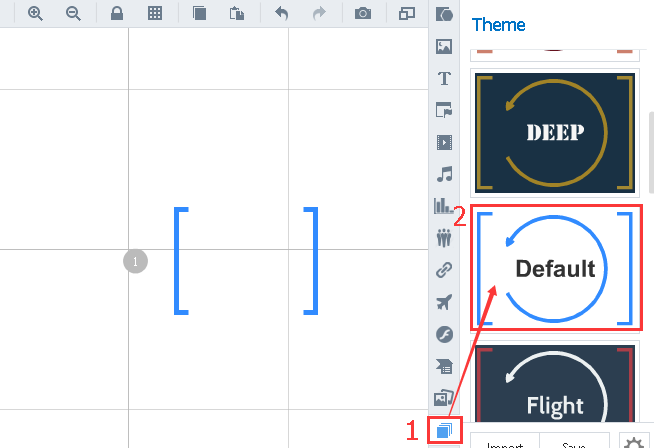
2Set your own theme.
Step 1: Click "Theme → "buttons to go to the theme setting interface.
"buttons to go to the theme setting interface.
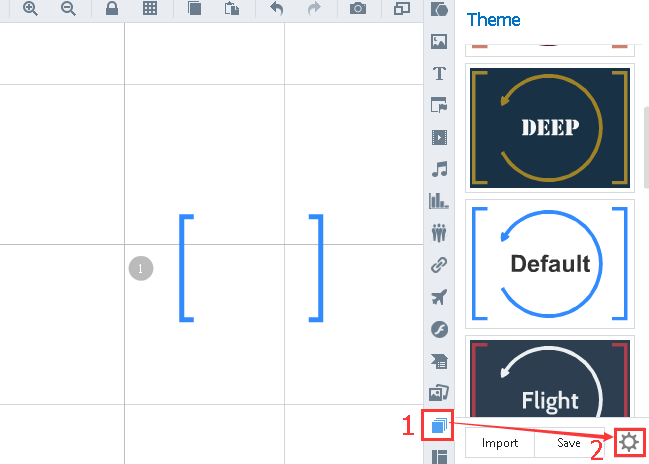
Step 2: Customize the setting of Font, Shape color and preset style one by one.
Step 3: Click "OK" button to apply your new theme to your presentation.