Amazing Presentation Example
OSX Presentation Tool · Presentation Software for Mac · Gorgeous Presentations
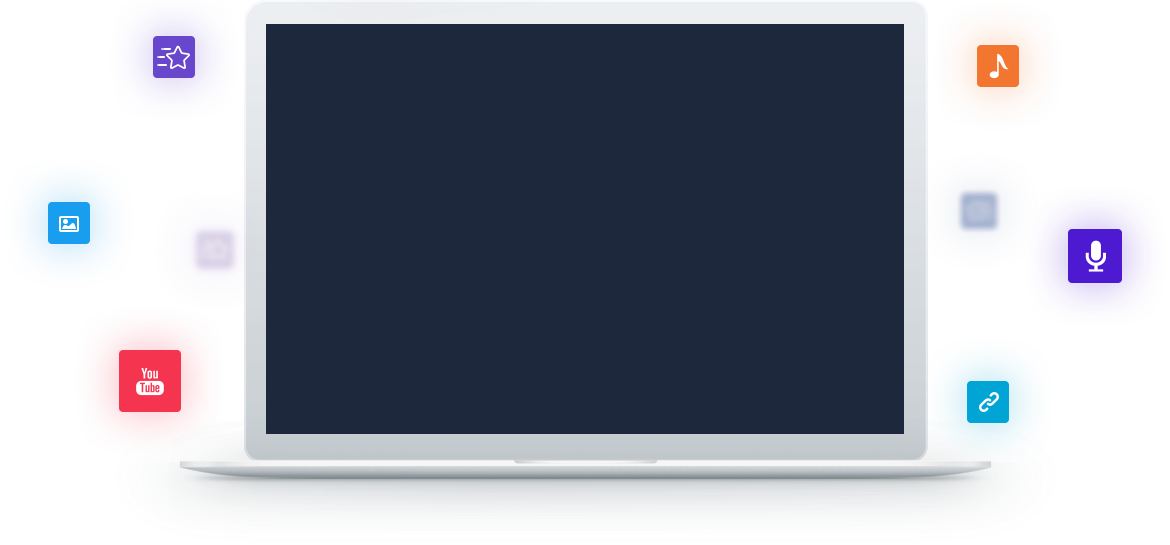
Presentation Tool for Mac
Focusky is the best and easiest presentation tool for Mac users to create engaging presentations. There are 5 ways for you to quickly start your own project: (1) create new project from blank page or template (2) directly turn your PowerPoint file into 3D presentation (3) create new project from images (4) create new project from published files (5) create word cloud new project.
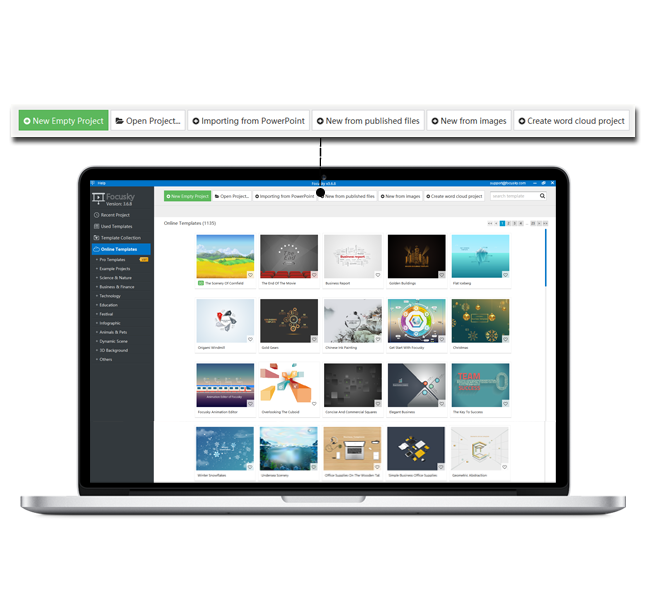

Adjustable Screen Ratio
Although the common computer screen ratio is 16:9, there are other computer screen ratios such as the 4:3, 16:10, 9:16 and the more. Focusky enables you to publish your presentations in different screen ratio including 4:3, 16:9, 16:10 and 9:16. When you adjust the screen ratio, you can change the frame size accordingly.
Rehearsal & Countdown Setting
In Focusky, you are able to rehearse your presentation so that you can quickly know how long you are going to give your presentation. And then you are able to customize the countdown setting when giving your presentations. At the same time, you can also display the system time around the countdown time. This presenter-friendly feature will absolutely help you to give smoother presentations.
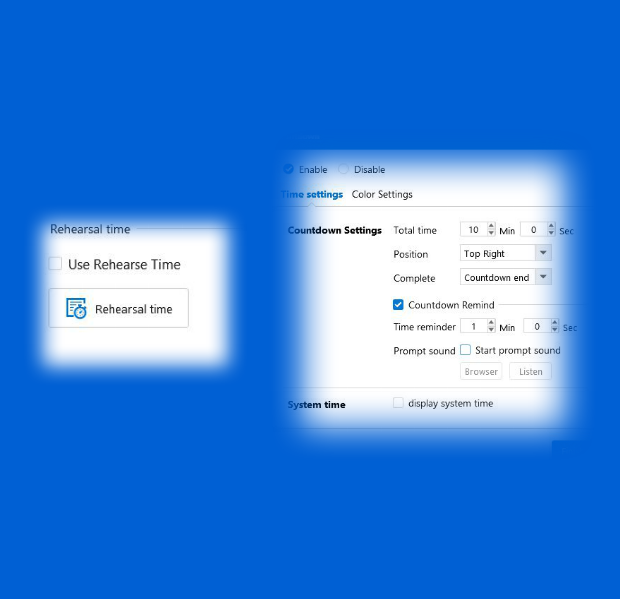

Save as APP Format
Focusky allows you to save your presentation as Mac OSX application so that you are able to view and make the presentation on Mac OS easily. Of course, you can fully customize the window size or make your presentation show in full screen before publishing your presentation as well.
