How to Add Password to Protect Your Presentation?
ViewsFocusky shows you how to protect your presentation by adding password on it.
For the privacy and safety of your presentation, Focusky allows you to add password to your presentation.
Check out the video tutorial below to learn how to add password to protect your presentation.
1 Open “Options”
Options ---- Encryption Settings
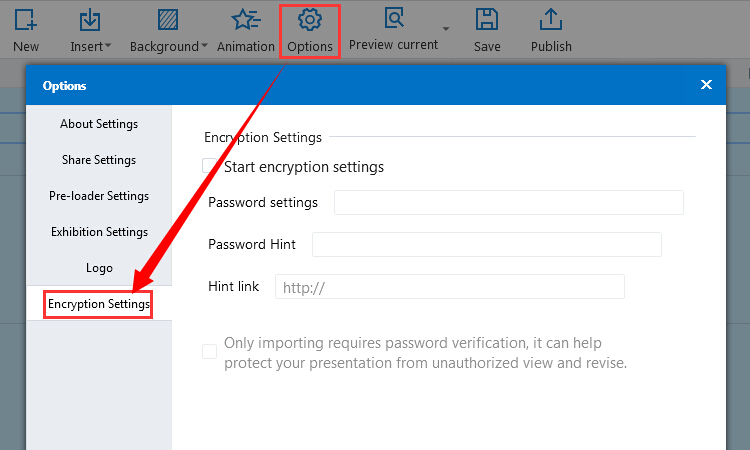
2Begin editing
Check “star encryption settings”,and enter the password and hint below. Check the last option if you need.
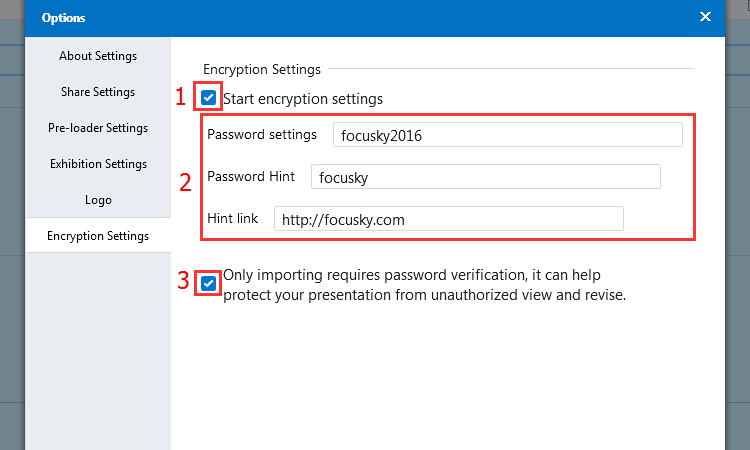
Finally, save the settings.
