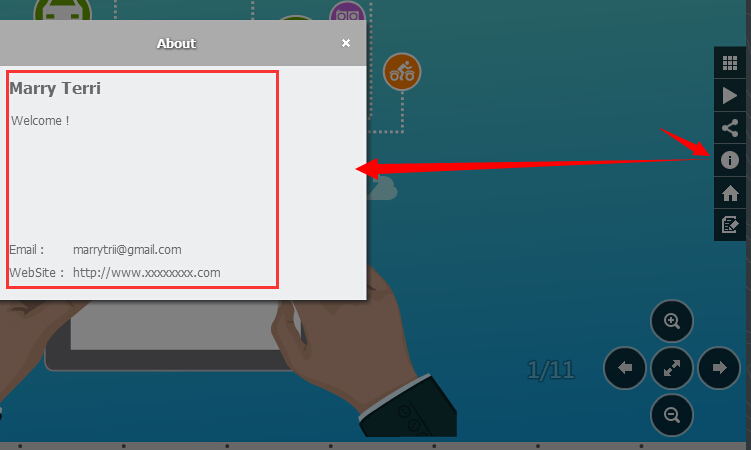How to Change the Information of About Button?
ViewsIt is no more than an easy question to change the information of About button.
Changing the information of About button helps your audience know you better. In Focusky, it is quite easy to do that. Enrich the information now.
Check out the video tutorial below to learn how to change the information of About button.
1 Open “Options”
Options ---- About Settings.
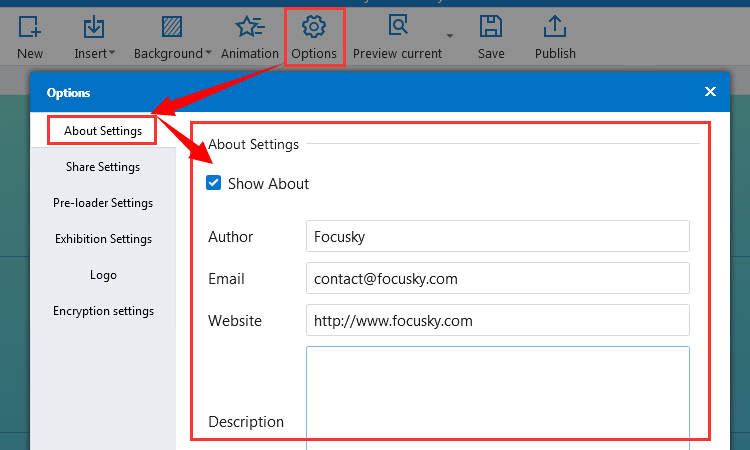
Enrich the information below and save or save as default.
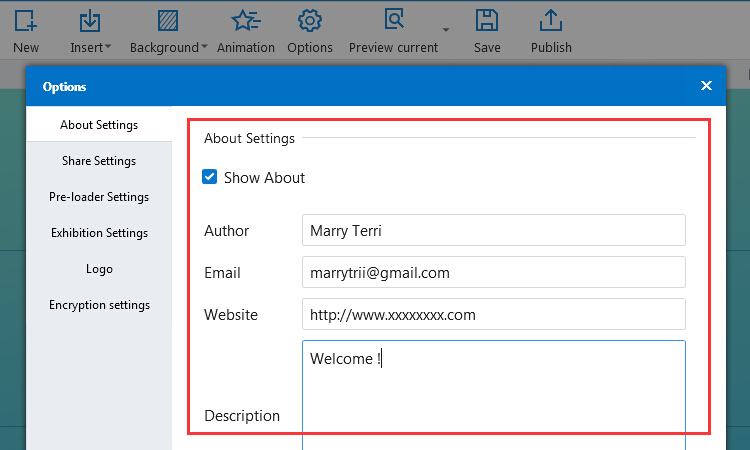
2 View About
After publishing the project to cloud or Preview directly, audience can click the  to view the information.
to view the information.