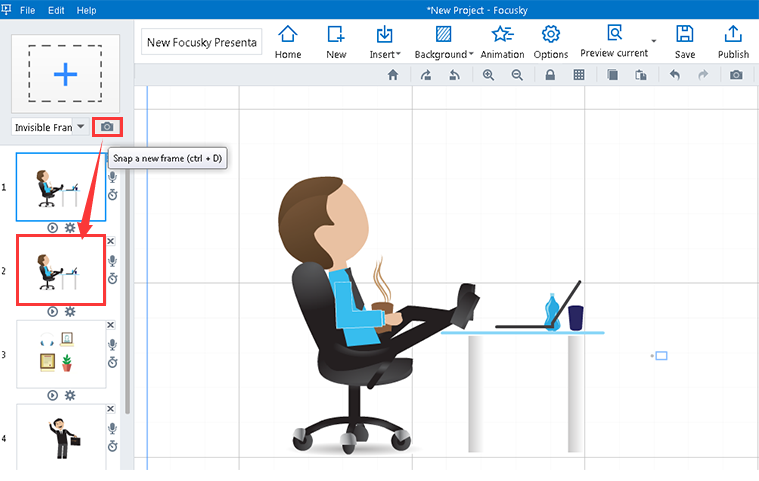How to clone a path (frame)
ViewsCloning a path (frame) in presentation results in amazing presenting effect. It
is beneficial for emphasizing specific content. Furthermore, it makes a difference when you decide to present the amazing zooming effect in your presentation.
You are able to emphasize your content by cloning a path (frame). By clicking a vivid icon "Snap a New Frame" or pressing shortcut "Ctrl+D", you can copy the same path. In this case, a creative zooming effect is gorgeous! Follow the below tips to make your presentation eye-catching.
Watch the video tutorial below to learn how to clone a path (frame).
1Snap a New Frame (Ctrl+D)
Click the path that you want to snap a new frame, then click "Snap a New Frame" icon, you will get a new same frame.