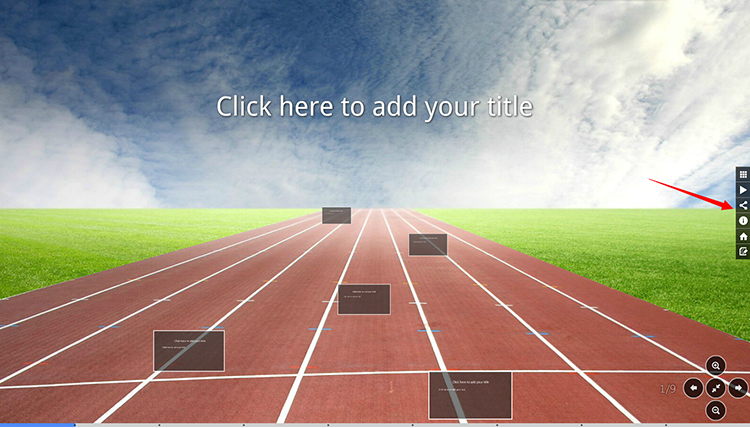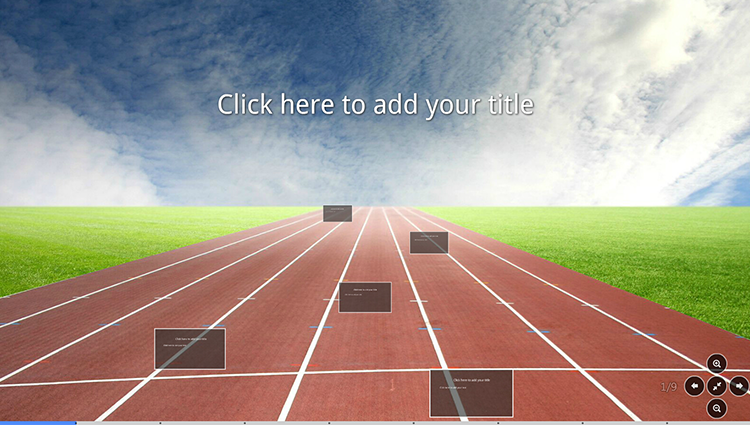How to Hide the Side Bar of Presentation?
ViewsFocuksy shows you how to hide the Side Bar of Presentation to make your presentation more elegant.
Actually, if you think it is not necessary to use the Side Bar during presentation, you can hide it with easy.
Check out the video tutorial below to learn how to hide the Side Bar of presentation.
Open “Option” and uncheck
Option ---- Exhibition Settings
Check to display the Side Bar; uncheck to hide the Side Bar.
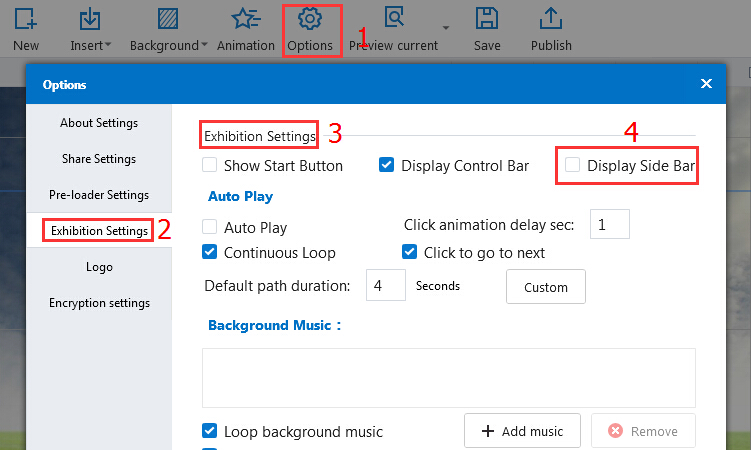
Below is the contrasting effect of displaying and hiding Side Bar.