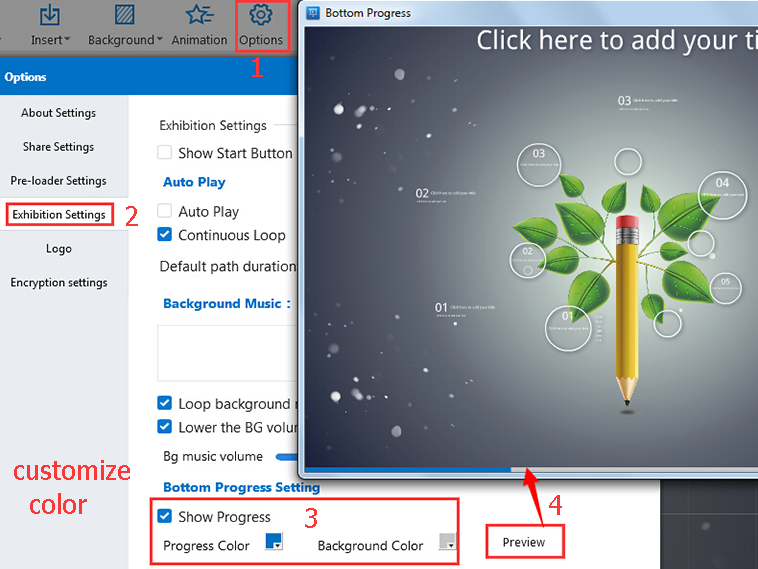Where to Make the Bottom Progress Bar Show?
ViewsFocusky shows you how to make the bottom progress bar show during your presentation.
According to the conditions, you can easily make the bottom progress bar show to tell your audience the progress of your presentation, making the presentation much more clear and rational.
Open “Options”
Options ---- Exhibition Settings ---- Bottom Progress Settings
Check the “Show Progress” and customize the color of progress and background. Click Preview to view the effect. Finally save it.