Order FAQ
-
What's the Refund Policy of Focusky? (30 days money back guarantee)
If you cannot handle Focusky, even under the customer services, you can get the refund money without any reason within 30 days after you have paid for the software. You can contact us for the refund and offer your order information.
Is it the payment via Internet secure?
All orders from customers in focusky are managed through MyCommerce (belongs to Digital River), and MyCommerce is a safe and reliable platform for online business, and all deals can be guaranteed.What are the payment methods?
In Focusky, you got four ways to pay for the software. The first one is using the Credit Card, the second is AliPay which only supports USD payment, the third one is Bank/Wire Transfer with Invoice and the last way is Fax of Credit Card.

How to register the software?
After you paid for the order in Focusky successfully, you will receive a confirmation e-mail for your order sent from mycommerce, which contains all your order data including your INVOICE or RECEIPT.
We will send you an ultimate confirmation via email which contains the link of the downloadable "exe" file and the Registration Code for installation.
You can download Focusky and input the Registration Code to finish registration.
Choose "Help -> About" in software to register.Can I register on multiple computers with the same license code?
Focusky license codes are device based codes, a single user license code just can be used to register the program in one computer. If you want to use the program on 2 computers, you can order 2 user license codes in Order Form interface.
If you want to use it for more than one computer, please do as below:
Uninstall the registered program firstly, then install the program on another computer like laptop and register it with same license. But please kindly note that single license number can be only registered on one computer at a time.How long does the license last?
Once you got a license of Focusky, you can free use the software for a life-time, and it will be forever free updating the software.What's the Upgrade Policy of Focusky?
Free upgrade Focusky to obtain better experience, all new added and improved features for both free and paid users.What can I do if I haven't got my license key after payment?
There are some reasons why this could happen. In most cases, it is because that the registration email is held back as SPAM by your email provider.
Actually, you can go to the Order Lookup Center and fill in a Text box with your registered email address or your order number. You will view details of your order (including the license code), and obtain the invoice. Then you can get the key code by yourself. If you can't get it from this way, you can also contact us to get help.
How can I get the invoice/lost register key of my order?
You can view detailed information about your order right online! Click here to look up the order. Pull up a copy of your order by entering your email address, order ID. After you find your order, you may view its status, view details of your order (including the license code), and obtain the invoice. If you can't get it from this way, you can also contact us to get help.
Program FAQ
-
What is the difference between the free version and paid version?
Actually, the free version now has the same function with the paid one. The only difference is the watermark on the output slideshow. All free users will get slideshow from Focusky with watermark on it, but the paid users will get the slideshow without a logo and link embedded watermark. Besides, in the later updated version of Focusky will add more functional features for paid users.Does the Focusky support Mac OS?
Yes, the Mac version of Focusky Presentation Maker had launched, you can download it here.
Why does it require Flash player to display published presentation?
The published digital presentation is Flash based, it requires Flash Player to work with. If you don't have Flash Player installed, you can download here.
How to get starting with Focusky?
Download and Install Register(or skip) Start Project Insert Objects Add to Path Publish (HTML and EXE)
What kinds of objects can I add in Focusky?
You are allowed to insert Text, Images, Links, Flash(swf), Flv video, online Youtube and Vimeo video, and shapes.
What kinds of formats can I publish the presentation into?
- HTML - HTML presentation with Flash, can be viewed online and offline.
- ZIP - Zip file of the whole HTML presentation, convenient for emailing.
- EXE - Executable file for Windows PC, can be run directly on Windows without installation.
What kinds of languages does Focusky support?
The interface language of software only support English now.
However the software allows you to input multiple languages in presentation, such as Chinese, Japanese, Korean, Arabic(RTL), Latin, French, Germany and so on.
Can I publish the digital presentation online?
Yes, of course. Simply choose the output format as html, then upload the presentation online, so that you can access it anywhere at anytime.
Tutorial on how to publish onlineYou can either hold it as a standalone presentation webpage or embed onto another page.
Tutorial on how to embed on webpageSupport Center
If you can't find the answer you want in the faq list or you have further questions, please feel free to contact our support team.
Contact