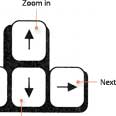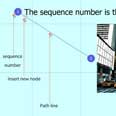-
Hot Topics
- Video tutorials and video shows for Focusky
- Focusky Version 1.2.2 Came into the World
- 2 Ways to Publish Your Ideas Online
- How to Easily Get Starting with Focusky
- Effective Business Presentation Ideas to Benefit Business
- How to Make Successful Conference Presentation
- Animated Presentation with More Fun to Engage The Class
- Keyboard Shortcuts for Focusky Presentation Maker
-
-
Compatibility and Support of Zooming Presentation Created with Focusky
Which operation system(platform) can the creative presentation built with Focusky work on? What kinds of browsers can zooming presentation work with...
-
Focusky Presentation Maker Version 1.2.3 Released
May 15 2014, the Focusky Presentation Maker Version 1.2.3 came into the world with major upgrades to take you into a fabulous presentation journey...
-
Keyboard Shortcuts for Focusky Presentation Maker
In order to saving you time and effort as you work with Focusky Presentation Maker, the software provides accelerator keys(Keyboard shortcuts) that can make it easier to work with menus and other commands...
-
What Do The Mouse Gestures Mean Editing Digital Presentation
When editing digital presentation in Focusky, you can see different mouse gestures in the digital canvas, and what do those symbols mean?
-
How to Edit Existing Path of Zooming Presentation
In previous tutorial “How to Add Objects in Electronic Canvas to Path”, it shows how to add sections to path. Actually you can also do this in the Path Edit mode. In Path Editor, it is allowed to add new path nodes and rearrange existing path...
-