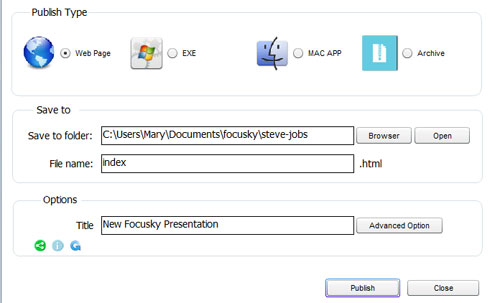Free Business Presentation Maker to generate effective presentation
Example More Examples
Still use text, image and multimedia to generate presentation, but the display effect must be better than Microsoft PowerPoint. Click the left example to experience how amazing it is.
Video Tutorials Knowledge Base
Download
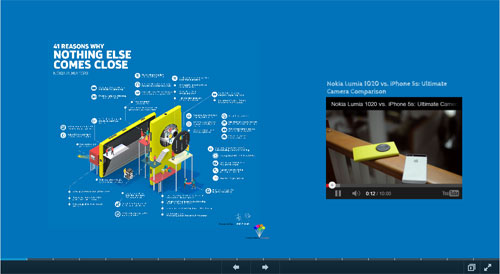
Two Ways to generate Presentation
1. Start with a canvas – create a new project without template, custom the ideal mindmap of presentation;
2. PPT to Presentation – turn your designed PowerPoint slideshow into an animated and interactive user experience.
Support Multiple Edit Material
With using Focusky Free Business Presentation Maker, you can express your idea on the scaling whiteboard like you are drawing. This tool supports you to edit presentation with text, image, swf, video, YouTube, Vimeo, link, music and data table.
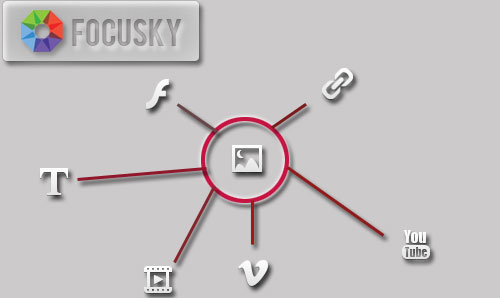
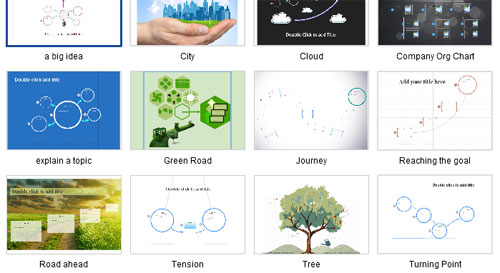
Comes with Free Templates
You may feel it is difficult to generate effective presentation with a whiteboard. For some people who have no good idea to create presentation with using Focusky Free Business Presentation Maker tool, you can use the built-in templates to create presentations, while you are familiar with this tool, you can start with a canvas.
Online and Offline View
Publish your presentation to different types. If you want to play the presentation online, you can choose webpage to publish. If you want to play presentation without network, you can choose Exe/Mac App..